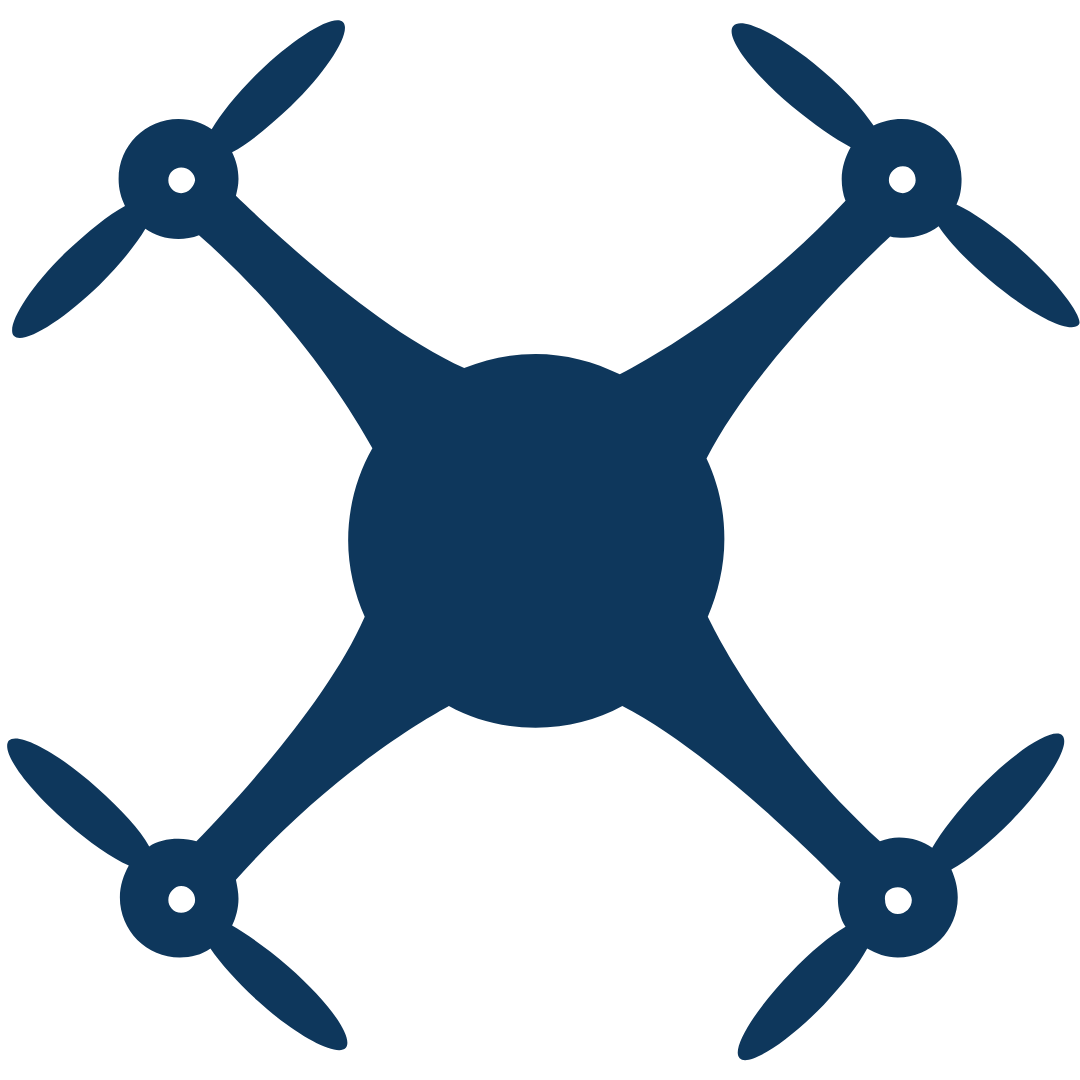Hi all thanks for following the blog, here is a short explanation of how frame rates work and how to optimize them.
The question comes up all the time, what frame rate should I be shooting in? The following analysis applies to both drones and all handheld video cameras.
First lets better understand what frame rate really is. Your frame rate is the number of still pictures that make of one second of your video. For example, a 30fps video will show the viewer 30 still images recorded every second.
What are the most common frame rates? 24, 30, 60, 120, and 240 are some of the most common formats to record in. DJI drones also offer 25,50 and 100 fps. Without getting into to much detail the 25, 50, and 100 FPS work to eliminate the flickering effect of LED lights by not matching the frequency of LEDS.
So what is the best frame rate to use on my camera? To start, a higher frame rate will capture fast movements better. A 60 fps video will capture twice as many still pictures as a 30fps video making the subject move less between frames and making the overall movement look more smooth. To take this one step further 120fps is even better for capturing fast motion and 240 is the best!
Now it is important to understand that most people view content on the internet at 30 fps and 24 fps.
So let's talk about how to choose our projects frame rate in Final Cut Pro or Adobe Premiere. When starting a project you have to designate your size. 1080 or 4k etc and your frame rate. When choosing a frame rate to record our content we need to plan ahead for how we plan to edit and publish. For example, if we take 60fps video and publish on a 30fps timeline, half off the frames will will be dropped and the video with effectively be turned into a 30fps video.
So we can see that this will work as 30fps is half of 60fps but what about 24 fps? If we put 30 or 60 fps footage on a 24 fps timeline the footage will not line up and you will experience occasional frames that are two of the same. You need to think of a 24 fps time line as creating a timeline with 24 spots for photo frames per second. If we are dropping 30 frames into this template the recorded content will not natively line up to the time line. To get around this if we take our 30 fps footage and slow it down to 1.25x we have now turned it into 24fps!
We can use slow motion to adjust our clips frame rate to match the timeline and rest of project. As another example if we record in 60fps and drop onto a 30fps timeline, we can slow the footage down 50% to not make it a 30fps clip! In the export the final product will show a new image every frame on the 60fps footage compared to before when it would should two off the same frames when exported in 30fps.
To understand how to get the most cinematic movies we need to understand the shutter speed rule. To achieve the best motion, we should always double our shutter speed to our frame rate. For example, if we are recording in 60fps, our shutter speed should be 1/120 or as close to this as possible. Faster shutter speeds allow the camera to capture motion better and provide crisper images as the sensor is exposed for less time and less prone to the movement of the drone or your hand. A useful trick to achieve cinematic projects is to record in 60fps and export in 30fps. Doing this will achieve the sharpest individual frames but we can retain he cinematic look by dropping every other frame in post. Many will say that 60fps footage is two lifelike and does not have a cinematic look but by recording in this sharp format and playing only half the frames back we can still achieve a nature looking final product.
To take this one step further lets discuss 29.97 and 59.95 frame rates. When a DJI drone or most modern cameras record in "30 fps" they are really recording in 29.97 frames. This drop frame is a method made for television broadcasts and is the widely accepted frame rate to create projects in. With this knowledge, we should be creating our projects in Final Cut Pro or Premiere on 29.97 or 59.95 timelines. If we put 30fps footage on a 29.97 timeline we will experience dropped frame errors.
These are tough concepts to grasp and best utilize. Please reach out to us with any questions and we will be happy to share more details.
droneusaerialservices@gmail.com
Till next time,
DroneUS